Glass is just another one of those 3d things that brings visualizations to life. If you mess up the glass, the best of models is completely unbelievable. Glass isn’t as hard as water, but it is often overlooked as an unnecessary element.
For this tutorial, we’ll be all V-Ray. Materials and renderer will be all V-Ray. Firstly, therefore, select V-Ray as your renderer. Because we’ll be doing glass, turn on “Caustics” in the V-Ray::Caustics rollout. Caustics involve the computations for light that travels through something.

This is done to calculate shadows properly. If this is not enabled, all objects cast stark shadows, as the renderer considers them all completely solid/opaque. Only the darkest of glass is completely opaque, and even then not from all angles.
Anyway, we’ll be doing a very simple scene, with 3 cameras looking at 3 pairs of objects. The materials for the 3 pieces of glass will be slightly different, illustrating the most efficient way to alter glass transparency: Fresnel Reflections’ Front channel. I just finished a quick job for a client that wanted a futuristic looking helm station for a trade show display. I was so impressed with my ability to quickly come up with killer tinted glass that I wanted to share what I had found out:

NOTE: I’ve written another article here that has all the renders from this project-plus the max files!
To create the same glass material I used, prepare to be underwhelmed. As with all things 3ds Max and V-Ray, things are simple/easy.
1. Create a normal V-Ray material.
2. Change the diffuse color to completely black (0, 0, 0).
3. Change the Reflection -> Reflect map/channel to Falloff.
4. In the Falloff Parameters rollout that appears, change the Front falloff color (the top one) to light grey (213, 213, 213).
5. In the same rollout, change Falloff type to Fresnel.
6. Also, ensure Falloff direction to Viewing Direction (Camera Z-Axis).
That’s it!
You now get:

Next, all we’re going to change is the Fresnel -> Falloff Parameters -> Front color from light grey (213, 213, 213) to black (0, 0, 0):

Caustics took care of calculating what the light would look like after passing through the probable imperfections in our glass. Glass is much more believable like this, don’t you think?
So let’s take it the other way, and turn the Front Fresnel map/channel to all white (255, 255, 255). We then get:

I think this is a very good mirror material, whereas the second was more like clear architectural glass. Now you know that I always strive for the ultimate in laziness/easiness, so this is pretty damn close to a 100% hit. As you might imagine, you can change the diffuse color to have your glass tinted in non-black colors.
This is a wide shot of all three:

And here is the .max file. Warning: This is a v9 file, and will not load in v8. In v9 all we can do is export as .3ds for backward compatibility (amazingly).
Bogus Exception
Deprecated: Function get_magic_quotes_gpc() is deprecated in /homepages/16/d105165054/htdocs/atcp.us/blog/wp-includes/formatting.php on line 4819
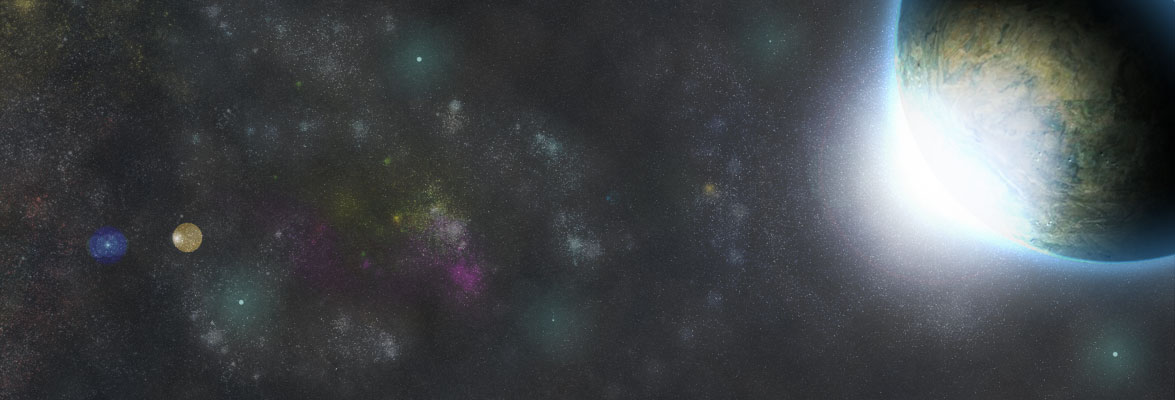
Deprecated: Function get_magic_quotes_gpc() is deprecated in /homepages/16/d105165054/htdocs/atcp.us/blog/wp-includes/formatting.php on line 4819
Deprecated: Function get_magic_quotes_gpc() is deprecated in /homepages/16/d105165054/htdocs/atcp.us/blog/wp-includes/formatting.php on line 4819
Deprecated: Function get_magic_quotes_gpc() is deprecated in /homepages/16/d105165054/htdocs/atcp.us/blog/wp-includes/formatting.php on line 4819