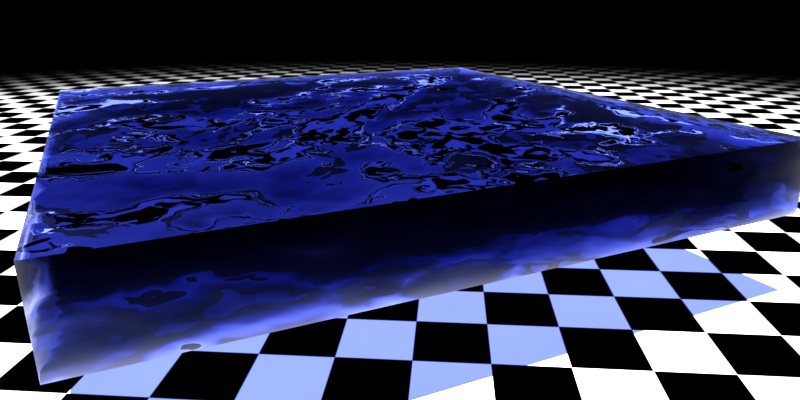This time we’ll be taking a first look at how to introduce exceptional lighting into your scenes with HDRI, or High Dynamic Range Imaging. HDRI is the best way to add lighting to your scene that is as realistic as it gets.
All dynamic range refers to is the fact that even if you are rendering your scene with the widest range of colors, with the best video card, on the best monitor, it will still not have the range of colors and brightness that your eye can detect.
To start, we’ll just insert a plane into the scene and give it a V-Ray material that has its diffuse channel set to a simple checker pattern. I use this pattern because it is the easiest way to see precisely how your objeccts are inter-relating to/with each other and their environment.