A Sales Engineer is always on the road, and always has her/his laptop. We often need to make calls that aren’t company calls that we don;t want showing up on the company’s bill. We also find ourselves needing to call work discretely in areas where there is Internet (client site) but no cell phone coverage.
And what about those of us that receive calls from all kinds of people throughout the peak hours of our cell carrier, yet don’t want those minutes taken off our allowance?
What is an enterprising Sales Engineer to do?
I was always frustrated at how Skype was too bulky (kills your battery), and was open to government inspection of content. I don’t use it. Like Gizmo, they get paid for “Skype Out” at a hefty fee. There had to be a better way. Other services I have, like GTalk, don’t even allow for calling land lines. Well, there is a way.
I was an early adopter of Google Voice, which is a later version of Google’s Grand Central. It allows you to do several extremely useful things for free:
1. You maintain an independent phone number to have inbound calls sent to, and it directs those calls to any number of hidden numbers. So, for example, you can hide your home phone and cell number from businesses.
2. You can screen callers based on their #. This means anything from giving them a custom voicemail greeting to blocking them entirely.
3. You can ring multiple numbers at once, and the first one to pick up wins.
4. You can use Google Voice as your primary voicemail vehicle, having it transcribe the callers message into text and emailing/texting it to you.
But the thing about Google Voice that is truly useful for a road warrior Sales Engineer is that it allows you to make outbound calls without using outbound functionality from services you already have (and charge for such things). Sound confusing? It really isn’t.
Google Voice allows you to make outbound calls by using GV (Google Voice) as a proxy, and calling a number of your choice to connect you. Still confused? Here are the steps:
0. Get a Google Voice and Gizmo number (both free). GV allows you to type a word, and it will find #s that match that word as if you were typing that word on a phone. So for example, I wanted “TRAINOR” (7 chars) as the last 7 of my #, and it found a match in the 626 area code. Some of the words you can spell with 626 include MAN and MBO. So to some, my # is 626-TRAINOR, and to others it it MAN-TRAINOR. To my boss it would be MBO-TRAINOR. Much easier to remember, no?
1. You add a phone to GV (I have my home, cell, and Gizmo5 (laptop) numbers added).
2. You then tell GV that you want to make a call. In the interface (see image to the right) it asks you which phone you want to use to complete the call. In the example on the right, I am asking it to ring my laptop’s Gizmo phone number (which is free for incoming calls).
3. My laptop will receive an incoming call from GV to my Gizmo #:
4. That # above is my GV #, and outbound calls made with it will always come from that #. If you spell out MAN-TRAINOR on your phone, it will be the #s above (626-872-4667).
5. I pick up my laptop “phone” (Gizmo), and it starts ringing. That is because it is calling the # I entered initially in GV (1-123-456-7890).
So you see, I am making outbound calls by never making an outbound call from my cell or SIP carrier. Only making inbound calls is usually free, and if you think about it, you could get a cell phone for free that only charges for outbound calls from most carriers. A free phone with free minutes? Who wouldn’t get in line for that?
Oh, you thought I’d forgotten about the free minutes part, right? Well, you should have figured it out already, but I’ll tell you anyway.
Most carriers allow you to have up to a certain # of phone numbers in your friends and family (or similar) plan. Calls to/from them are not taken off your prime minutes, and are free usually after 9pm. I have Verizon, but your carrier will be similar.
Well, since GV calls you no matter who is calling your GV number (in order to connect you), guess what you do? That’s right! You add your GV # to your friends & family plan. It is that simple. Now any inbound call will be coming to your cell as a friend and family #-your GV #.
And remember: You’re not cheating the phone company, because it is all legit. All the key services are free, and you are not breaking any ToS.
I hope this, and the other tips for Sales Engineers, help you do your job better and more efficiently.
P.S. Why don’t I care about showing you my publicly available #? Because I can block you with GV very easily:
Enjoy!
pat
:)
Deprecated: Function get_magic_quotes_gpc() is deprecated in /homepages/16/d105165054/htdocs/atcp.us/blog/wp-includes/formatting.php on line 4819

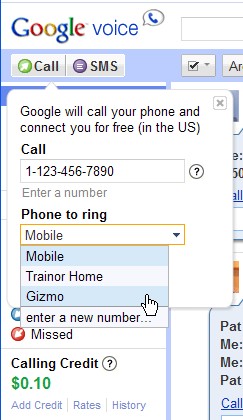
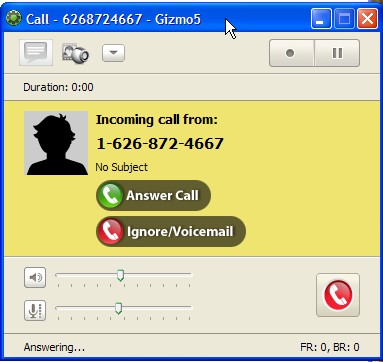
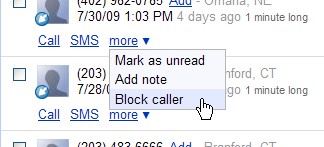
Deprecated: Function get_magic_quotes_gpc() is deprecated in /homepages/16/d105165054/htdocs/atcp.us/blog/wp-includes/formatting.php on line 4819
Deprecated: Function get_magic_quotes_gpc() is deprecated in /homepages/16/d105165054/htdocs/atcp.us/blog/wp-includes/formatting.php on line 4819
Deprecated: Function get_magic_quotes_gpc() is deprecated in /homepages/16/d105165054/htdocs/atcp.us/blog/wp-includes/formatting.php on line 4819