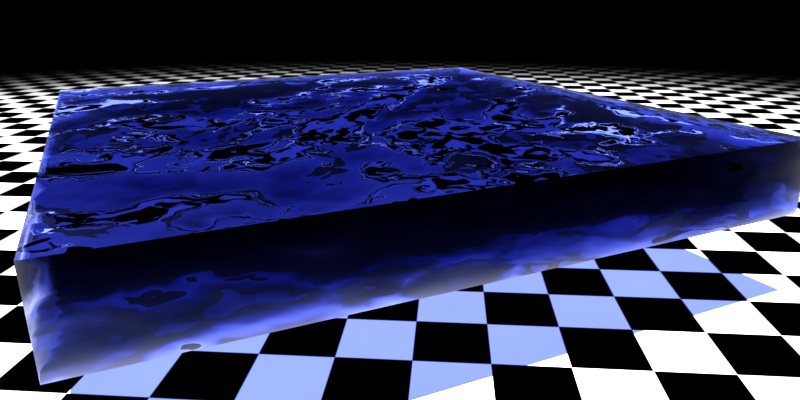
This example is best done by simply providing the material. It’s a v-ray material that has depth and density, so water can be done accurately when depth is required. The material is here. Click on any image for the full size image.

Sales Engineering University, Sales Consulting, World Domination & Youtube: The Sales Engineer
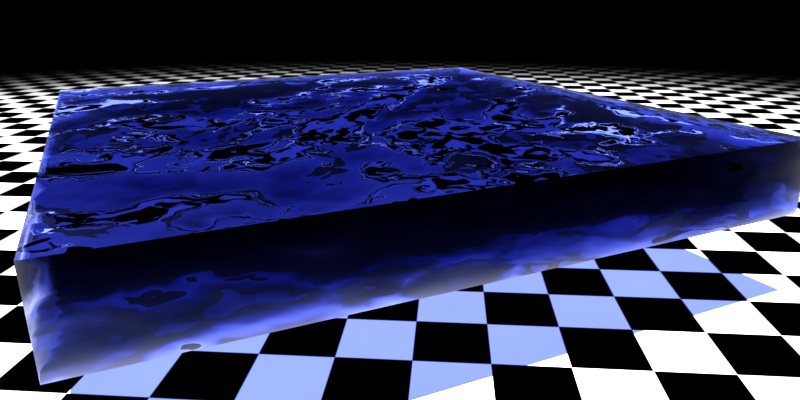
This example is best done by simply providing the material. It’s a v-ray material that has depth and density, so water can be done accurately when depth is required. The material is here. Click on any image for the full size image.

Water is one of those cool things you first want to do with any 3d program-especially one designed to make such realistic images as 3ds Max. There are a number of ways to do water, and water has more than one mood! In this tutorial, we’ll do simple water that you would use in calm scenes, and those with architectural visualization at the front of the stage.
I’ve noticed that folks are still suggesting that doors and windows inside walls still be done with box primitives for walls and boolean subtract those walls with other boxes for windows & doors. With 3ds Max, this is not necessary, nor suggested if you are modeling for speed and flexibility. The solution is to use AEC (Architecture, Engineering and Construction) in 3ds Max.
AEC in 3ds Max is more than a collection of ready-to-go 3d walls, windows, stairs, doors, and other construction components. A few reasons to use them instead of manually boolean-ing include:
A client approached me with a need to produce an animation in Line Drawing format. I didn’t understand what they meant. They meant that all shapes are simply oulined, and the shapes themselves have no materials assigned to them. In fact, the entire environment (background) was to be the same color as all the objects, giving the scene a floating kind of look as the camera circled the scene.
This seemed to be really hard! How could I disable shadows, shading, radiosity-everything-and still make the shapes discernable? The more I thought about it, the more possibilities arose. Unfortunately, 3ds Max gives the user more than one way to do somethnig-often many more. I wanted to find the easiest way to do it.
For the last of this 3 part series, we’ll build on part 2 by making our trees (or anything else) look at the camera-by rotating those trees in only the Z axis.
This method works equally well for trees or any other object you want to have face the camera (or another object), but only pivot on the Z axis. For example, you can buy collections of photographs (with alphas) of people. You would always want the camera to be facing the flat part of any image, but with people or trees you only want those low poly objects to rotate about the vertical, or Z, axis.