I have created a hexagon spine.
Then moved the points around to create the shape i want. The problem i am
having is its 2d and i want it 3d.
I am unable to extrude the shape as its disabled in the menu.
Is there another way i was wondering
Try this as one alternative:
1. Create -> Shapes -> NGon
2. Choose the amount of sides.
3. Draw the NGon by “dragging” the mouse in one of the viewports.
4. Right-click the spline, and select “Convert to Editable Spline”.
5. Adjust the shape to suit with “Vertex”, “Segment” and/or “Spline”.
6. Either exit the “Editable Spline” sub-object mode, or simply
select/click “Extrude”. Note: If you just select “Extrude”, you are
taken out of “Editable Spline” mode. This isn’t true of the poly and
mesh modes for some reason.
7. Choose “Extrude” or “Lathe”, depending on what you’re doing.
8. Add Parameters -> Amount to add thickness if extruded.
9. Add Parameters -> Segments if you plan to smooth or otherwise change
the shape.
Hope this helps!
Deprecated: Function get_magic_quotes_gpc() is deprecated in /homepages/16/d105165054/htdocs/atcp.us/blog/wp-includes/formatting.php on line 4819
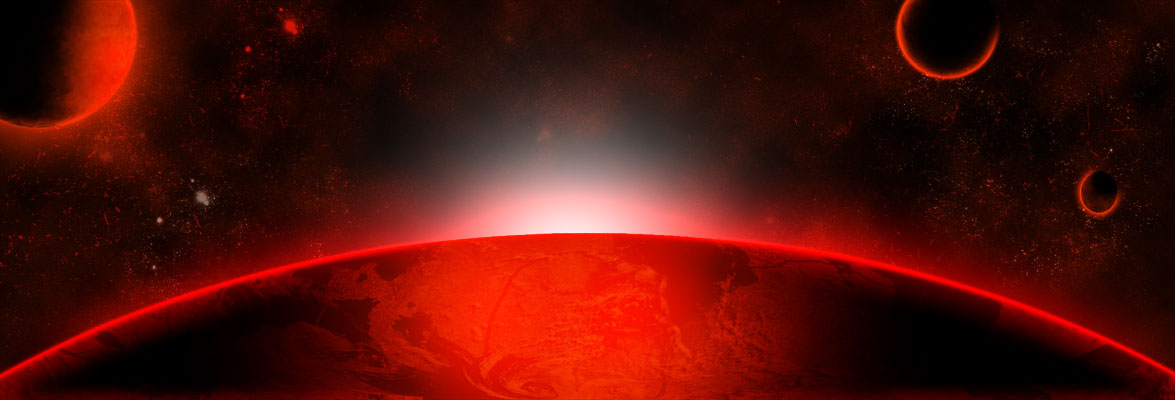
Deprecated: Function get_magic_quotes_gpc() is deprecated in /homepages/16/d105165054/htdocs/atcp.us/blog/wp-includes/formatting.php on line 4819
Deprecated: Function get_magic_quotes_gpc() is deprecated in /homepages/16/d105165054/htdocs/atcp.us/blog/wp-includes/formatting.php on line 4819
Deprecated: Function get_magic_quotes_gpc() is deprecated in /homepages/16/d105165054/htdocs/atcp.us/blog/wp-includes/formatting.php on line 4819