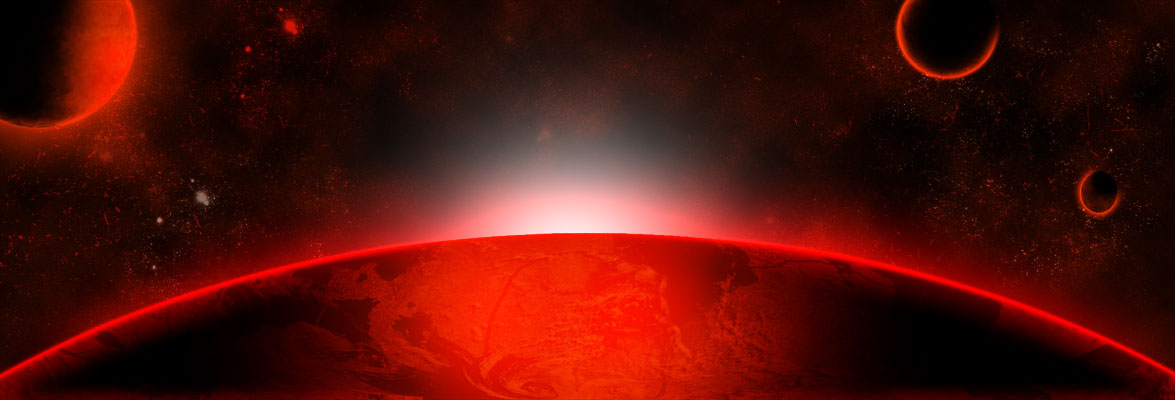Notice: compact(): Undefined variable: post_id in /homepages/16/d105165054/htdocs/atcp.us/blog/wp-content/themes/stargazer/library/ext/get-the-image.php on line 298
Notice: compact(): Undefined variable: order in /homepages/16/d105165054/htdocs/atcp.us/blog/wp-content/themes/stargazer/library/ext/get-the-image.php on line 298
Notice: compact(): Undefined variable: meta_key in /homepages/16/d105165054/htdocs/atcp.us/blog/wp-content/themes/stargazer/library/ext/get-the-image.php on line 298
Notice: compact(): Undefined variable: featured in /homepages/16/d105165054/htdocs/atcp.us/blog/wp-content/themes/stargazer/library/ext/get-the-image.php on line 298
Notice: compact(): Undefined variable: attachment in /homepages/16/d105165054/htdocs/atcp.us/blog/wp-content/themes/stargazer/library/ext/get-the-image.php on line 298
Notice: compact(): Undefined variable: scan in /homepages/16/d105165054/htdocs/atcp.us/blog/wp-content/themes/stargazer/library/ext/get-the-image.php on line 298
Notice: compact(): Undefined variable: scan_raw in /homepages/16/d105165054/htdocs/atcp.us/blog/wp-content/themes/stargazer/library/ext/get-the-image.php on line 298
Notice: compact(): Undefined variable: callback in /homepages/16/d105165054/htdocs/atcp.us/blog/wp-content/themes/stargazer/library/ext/get-the-image.php on line 298
Notice: compact(): Undefined variable: default in /homepages/16/d105165054/htdocs/atcp.us/blog/wp-content/themes/stargazer/library/ext/get-the-image.php on line 298
Notice: compact(): Undefined variable: split_content in /homepages/16/d105165054/htdocs/atcp.us/blog/wp-content/themes/stargazer/library/ext/get-the-image.php on line 298
Notice: compact(): Undefined variable: size in /homepages/16/d105165054/htdocs/atcp.us/blog/wp-content/themes/stargazer/library/ext/get-the-image.php on line 298
Notice: compact(): Undefined variable: srcset_sizes in /homepages/16/d105165054/htdocs/atcp.us/blog/wp-content/themes/stargazer/library/ext/get-the-image.php on line 298
Notice: compact(): Undefined variable: link in /homepages/16/d105165054/htdocs/atcp.us/blog/wp-content/themes/stargazer/library/ext/get-the-image.php on line 298
Notice: compact(): Undefined variable: link_class in /homepages/16/d105165054/htdocs/atcp.us/blog/wp-content/themes/stargazer/library/ext/get-the-image.php on line 298
Notice: compact(): Undefined variable: image_class in /homepages/16/d105165054/htdocs/atcp.us/blog/wp-content/themes/stargazer/library/ext/get-the-image.php on line 298
Notice: compact(): Undefined variable: image_attr in /homepages/16/d105165054/htdocs/atcp.us/blog/wp-content/themes/stargazer/library/ext/get-the-image.php on line 298
Notice: compact(): Undefined variable: width in /homepages/16/d105165054/htdocs/atcp.us/blog/wp-content/themes/stargazer/library/ext/get-the-image.php on line 298
Notice: compact(): Undefined variable: height in /homepages/16/d105165054/htdocs/atcp.us/blog/wp-content/themes/stargazer/library/ext/get-the-image.php on line 298
Notice: compact(): Undefined variable: before in /homepages/16/d105165054/htdocs/atcp.us/blog/wp-content/themes/stargazer/library/ext/get-the-image.php on line 298
Notice: compact(): Undefined variable: after in /homepages/16/d105165054/htdocs/atcp.us/blog/wp-content/themes/stargazer/library/ext/get-the-image.php on line 298
Notice: compact(): Undefined variable: min_width in /homepages/16/d105165054/htdocs/atcp.us/blog/wp-content/themes/stargazer/library/ext/get-the-image.php on line 298
Notice: compact(): Undefined variable: min_height in /homepages/16/d105165054/htdocs/atcp.us/blog/wp-content/themes/stargazer/library/ext/get-the-image.php on line 298
Notice: compact(): Undefined variable: caption in /homepages/16/d105165054/htdocs/atcp.us/blog/wp-content/themes/stargazer/library/ext/get-the-image.php on line 298
Notice: compact(): Undefined variable: meta_key_save in /homepages/16/d105165054/htdocs/atcp.us/blog/wp-content/themes/stargazer/library/ext/get-the-image.php on line 298
Notice: compact(): Undefined variable: thumbnail_id_save in /homepages/16/d105165054/htdocs/atcp.us/blog/wp-content/themes/stargazer/library/ext/get-the-image.php on line 298
Notice: compact(): Undefined variable: cache in /homepages/16/d105165054/htdocs/atcp.us/blog/wp-content/themes/stargazer/library/ext/get-the-image.php on line 298
Notice: compact(): Undefined variable: format in /homepages/16/d105165054/htdocs/atcp.us/blog/wp-content/themes/stargazer/library/ext/get-the-image.php on line 298
Notice: compact(): Undefined variable: echo in /homepages/16/d105165054/htdocs/atcp.us/blog/wp-content/themes/stargazer/library/ext/get-the-image.php on line 298
Notice: compact(): Undefined variable: custom_key in /homepages/16/d105165054/htdocs/atcp.us/blog/wp-content/themes/stargazer/library/ext/get-the-image.php on line 298
Notice: compact(): Undefined variable: default_size in /homepages/16/d105165054/htdocs/atcp.us/blog/wp-content/themes/stargazer/library/ext/get-the-image.php on line 298
Notice: compact(): Undefined variable: the_post_thumbnail in /homepages/16/d105165054/htdocs/atcp.us/blog/wp-content/themes/stargazer/library/ext/get-the-image.php on line 298
Notice: compact(): Undefined variable: image_scan in /homepages/16/d105165054/htdocs/atcp.us/blog/wp-content/themes/stargazer/library/ext/get-the-image.php on line 298
Notice: compact(): Undefined variable: default_image in /homepages/16/d105165054/htdocs/atcp.us/blog/wp-content/themes/stargazer/library/ext/get-the-image.php on line 298
Notice: compact(): Undefined variable: order_of_image in /homepages/16/d105165054/htdocs/atcp.us/blog/wp-content/themes/stargazer/library/ext/get-the-image.php on line 298
Notice: compact(): Undefined variable: link_to_post in /homepages/16/d105165054/htdocs/atcp.us/blog/wp-content/themes/stargazer/library/ext/get-the-image.php on line 298
Deprecated: Function get_magic_quotes_gpc() is deprecated in /homepages/16/d105165054/htdocs/atcp.us/blog/wp-includes/formatting.php on line 2720
Applying a bitmap of the sky to a sphere…
You just need a sphere/hemi-sphere and an image that looks OK when applied to a spherical environment/object: 1. Open the .max file. 2. Hit “m” to open the material editor. […]